minikube installation issues
minikube installation issues faced during setup are listed below for reference.
Issue 1:
Below message appears after issuing minikube start command.
- minikube v1.18.1 on Ubuntu 18.04
- Using the docker driver based on existing profile
- The “docker” driver should not be used with root privileges.
- If you are running minikube within a VM, consider using –driver=none:
- https://minikube.sigs.k8s.io/docs/reference/drivers/none/
- Tip: To remove this root owned cluster, run: sudo minikube delete
X Exiting due to DRV_AS_ROOT: The “docker” driver should not be used with root privileges.

Resolution:
I haven’t faced this issue earlier with docker being installed as root user. Upon verifying minikube issues, I could see that options have changed where Docker has to be installed with non-root user and minikube need to be run with non-root user (admin privileges).
I have used below commands and it fixed the issue.
Try using,
minikube start –driver=none
or
minikube start –driver=docker –force
or
Setup docker as default drive for minikube and then run below commands,
minikube config set driver docker
minikube start –force

Issue 2
Issue related to available CPU’s in the VM

Resolution:
I have updated CPU’s to 2 in my Virtualbox VM as given in below screenshot,

Issue 3
Issue on Ubuntu 16 when we try to run minikube start command as, minikube start –driver=none
When I try to run with command, minikube start –driver=none it throws me below error.
- minikube v1.17.1 on Ubuntu 16.04 (vbox/amd64)
- Using the none driver based on user configuration
X Exiting due to GUEST_MISSING_CONNTRACK: Sorry, Kubernetes 1.20.2 requires conntrack to be installed
Resolution:
If you are on root use, run below command. Or else with a normal user run with adding sudo to the command.
apt-get install -y conntrack
As part of minikube documentation some of the topics related to troubleshooting are mentioned here.
Also, check my earlier post on minikube installation here.
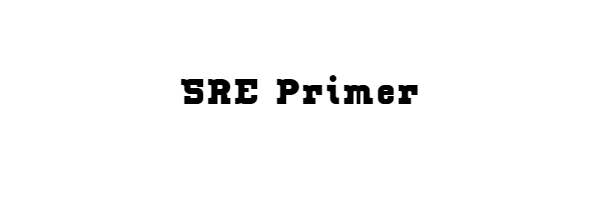
One comment on “minikube installation issues”